We know that Facebook is the number one source of real and targeted traffic on the entire web. You will get exactly the type of customers we are looking for if you know how to market your product in Facebook. The most effective way is to make a fan page for your company or product or service that is appealing to the Facebook users. Make the page attractive with FBML, and drive traffic to your website. You can also add your affiliate links and make more money when people visiting your page click on them. All you need is simple FBML knowledge.
Click on the Images to view full size
Step 1

Step 2
Create and Official Page on the next page as shown below. It is important that you make an Official Page rather than a Community Page to make sure that the visitors land on the FBML tab you are about to create. Give the page a name.
Step 3
Search for Static FBML application page
Step 4
Go to the Static FBML Application Page
Step 5
Add it to the page you just created
Step 6
Now you can see the FBML tab on your page. Click Edit Page (under the picture)
Step 7
Now on the next page click Apps on the left panel and you will get the below page. Find FBML under the Added Apps and click Go To Apps
Step 8
On this page you can edit the FBML code. Add the codes and save. You can also add more FBML tabs to your page here.
Step 9
Enter codes as given below. Just copy paste the code you made. Give the tab a name.
Add whatever code you want and save changes.
I will provide codes in the next tutorial.
Step 10
Now go to your page's Wall and click options and you will get Settings menu in that change the Default Landing Page to the FBML tab you created as shown below so that the new visitors will land on your FBML tab first.
That's it you have made an FBML page. Now you can add photos, videos, gallery, whatever you need to show the visitors. Upload a page photo and share the page with friends!!
Here are some pages I made with FBML tabs. Check them out :)
Example 1
FrndzCafe <-- Click For Live Demo
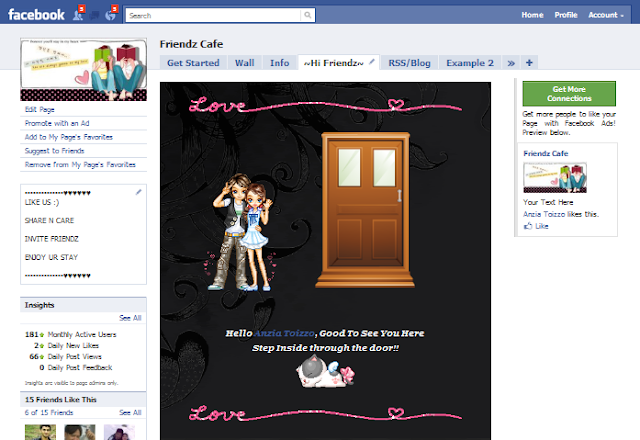
Example 3
Example 4
Example 5
Example 6
Example 7
If you need to have any pages designed just contact me via the contact page. I charge $25 for a page.
In the next part I will provide FBML codes. So check back soon.
Now on the next page click Apps on the left panel and you will get the below page. Find FBML under the Added Apps and click Go To Apps
Step 8
On this page you can edit the FBML code. Add the codes and save. You can also add more FBML tabs to your page here.
Step 9
Enter codes as given below. Just copy paste the code you made. Give the tab a name.
Add whatever code you want and save changes.
I will provide codes in the next tutorial.
Step 10
Now go to your page's Wall and click options and you will get Settings menu in that change the Default Landing Page to the FBML tab you created as shown below so that the new visitors will land on your FBML tab first.
That's it you have made an FBML page. Now you can add photos, videos, gallery, whatever you need to show the visitors. Upload a page photo and share the page with friends!!
Here are some pages I made with FBML tabs. Check them out :)
Example 1
FrndzCafe <-- Click For Live Demo
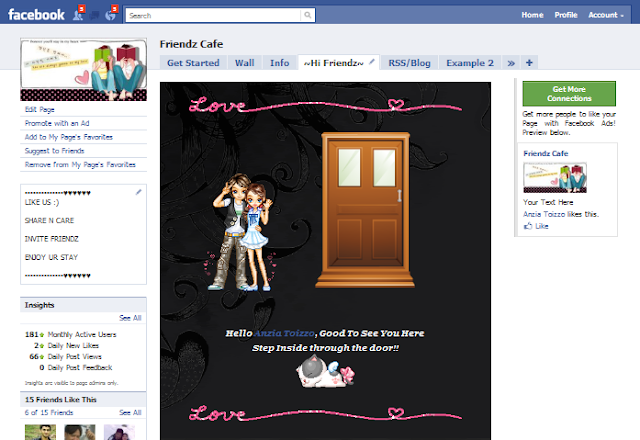
This page has lots of features. The content is hidden from the non-fans. The visitor is asked to walk in through the door. When the click the door they are asked to like the page. When the visitor likes the page a mini site is revealed to them. There is a popup music player and a video player. You can also provide feedback through the comment box at the bottom of the page.
Example 2
Financepoint.co.nz Page <-- Click For Live Demo
Here is another page I created for the website financepoint.co.nz
This is the page the visitors land on when the visit the page for the first time.
Now most visitors are compelled to click the "More info" Button which will bring up the following dialog.
Clearly they are asked to like the page to learn more and they do which will open the contents of the page
Now the visitor has liked the page and the content is open to them. This is also a mini-site like fanpage with different tabs.
Here are some other pages I have made. Just click to open them
Example 3
Example 4
Example 5
Example 6
Example 7
If you need to have any pages designed just contact me via the contact page. I charge $25 for a page.
In the next part I will provide FBML codes. So check back soon.











